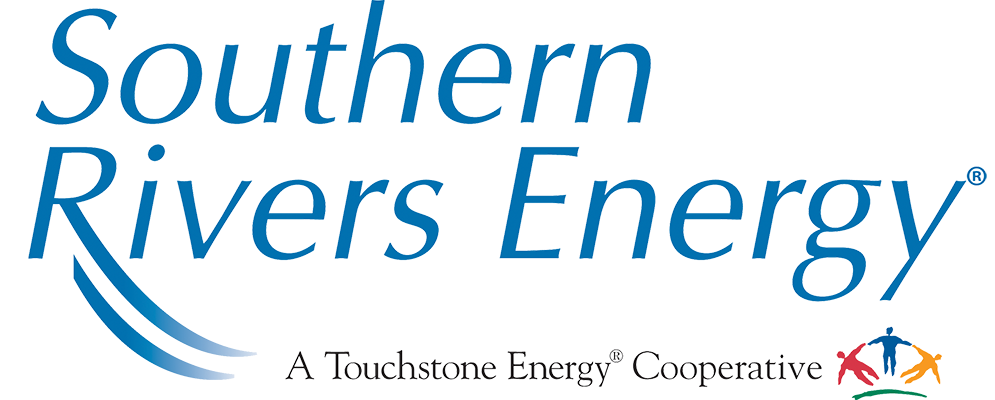Your Southern Rivers Energy bill provides an informative breakdown of the total charges for your electric service, plus comparative data and graphs showing how your current month’s energy usage stacks up against past months. Additional data about your account can be found in the customer portal or your SRE Mobile app.
Your bill is due when you receive it but lists the "Past Due After" date which indicates when a 5 percent late fee will be added if the current amount due has not yet been paid in full. Past due accounts are subject to disconnection. Accounts disconnected for non-payment will require payment in full, including applicable reconnection fees prior to the reconnection of electric service.
As a member of Southern Rivers Energy, you have the option to receive alerts and reminders regarding your account. Life is busy and people often forget when their electric bill is due. But you can avoid falling into that crowd by setting up a reminder that will alert you before your due date. In addition, you may be a person that likes affirmation. Try our payment confirmation alert. You can choose to receive alerts and reminders via text and/or email. You can customize this feature using the member payment portal, the SRE Mobile app, or by submitting this form to customer service at customerservice@srivers.net. Questions? Call us at 770-358-1383.
This is offered to any residential member's home account with a satisfactory credit history. Southern Rivers Energy will take an average of your bill over the past twelve months, and you will be billed the monthly average. To take advantage of this billing option, one year of service is required. This application will need to be printed and signed, and then mailed to our office.
Print, sign and mail this form to our office to permit us to draft your bank account or credit card for the amount of the bill. Your payment will be drafted the Friday before your scheduled due date, so be sure to check your bill each month
With AutoPay, you can choose to have your bill paid automatically from your bank account or card each month. AutoPay differs from Auto Draft because you can select a specific date for your draft so it is important to select a date that is on or before your due date to avoid any late charges or collection fees. AutoPay accounts are still subject to the cooperative's existing collection and disconnection policies. You can enroll in AutoPay through the payment portal.
You can schedule a one-time payment using the date you would like for the payment to be submitted through the Payment Portal. You may select up to 30 days in advance from the current date. If you would like to change/update the payment, please contact customer service at 770-358-1383 or choose a new payment date and update the record.
It is important to select a date that is on or before your due date to avoid any late charges or collection fees. Accounts are still subject to the cooperative's existing collection and disconnection policies.
To receive your utility bill via email, contact our customer service department during normal business hours (8:00-5:00, Mon-Fri) at 770-358-1383 or toll-free at 877-358-1383.
Pay your Southern Rivers Energy bill on your next shopping trip with CheckOut. Before your next shopping trip to Dollar General, CVS, or Family Dollar, click here to get your barcode. When you are ready to checkout, just present the barcode (either printed or on your phone) to the cashier to pay your bill when you pay for your shopping items. Click here for a map of participating retail locations. *Cash is the primary method of payment. Some retailers may accept debit cards but may change that policy without notice. There is a $1.50 convenience fee at most locations.
If you are an app fan, you're in luck! SRE has a mobile app and mobile web app available for smartphones and smart devices that allow you to manage your account no matter where you go! You can view or pay your bill, sign up for alerts and reminders, and more! Learn more here.
To view or pay your bill online using the email address on file, click the “Pay My Bill” button at the top of the home page and select “New User” to create a user ID and password. If you do not have an email address on file, contact our customer service department during normal business hours (8:00-5:00, Mon-Fri) at 770-358-1383 or toll-free at 877-358-1383 to add one to proceed with creating an online account.
Southern Rivers Energy has multiple kiosks located throughout our service territory. Make a payment on your time at one of the following SRE Kiosk Locations: SRE Office, Giant Mart in Barnesville, Freshway Market in Zebulon, and Freshway Market in Byron.
Assistance could be available through local Action Agencies and Neighborhood Service Centers. Please contact your local agency to inquire about available funds:
- Bibb County
478-738-3240 - Monroe County
478-922-4464 - Crawford County
478-922-4464 - Pike County
478-922-4464 - Lamar County
478-922-4464 - Spalding County
478-922-4464 - Meriwether County
706-884-2651 - Upson County
478-922-4464 or 706-647-1578
Text & Go: Easy Account Access at Your Fingertips
We’ve added two new features to our texting service—making it faster and easier to manage your account anytime, anywhere.
Newest Features:
-
BAL – Instantly check your balance.
-
PAY – Make a payment using your saved card or E-check profile.
Getting Started:
-
Text JOIN to 352667 to begin the opt-in process.
-
Text START to confirm. (Your cell number must already be linked to your account.)
-
Once set up, simply text BAL or PAY to 352667 whenever you need.
Other Available Commands:
-
HELP – Get info about the service
-
STOP – Opt out at any time
-
MENU – See a list of available commands
-
RESET – Restart your text session
-
CALL – Get a clickable link to call our office
Manage your account in seconds—fast, secure, and right from your phone.