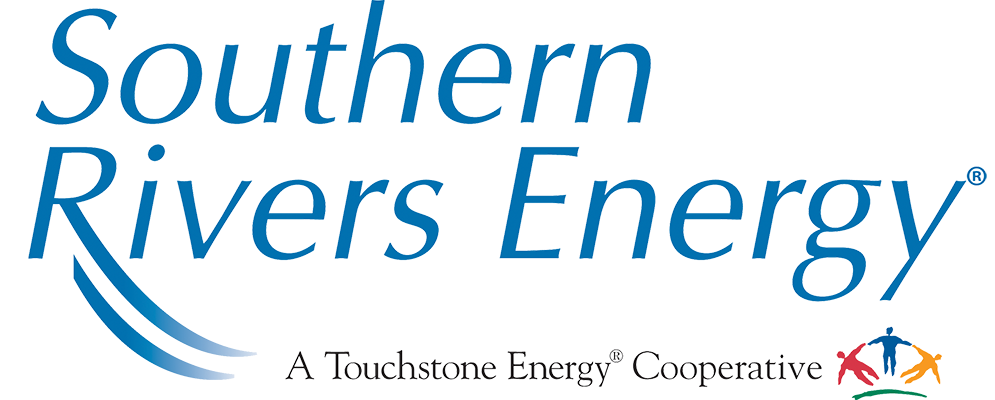If you are an app fan, you're in luck! SRE has an app for smart phones and smart devices that allows you to manage your account, no matter where you go! You can view or pay your bill, sign up for alerts and reminders and more!
Our mobile app can be downloaded and installed on your compatible mobile device, while the mobile web app is a web portal that runs directly in the mobile browser on your smart phone or other mobile device. Both the apps give you secure access to maintain your account information, to view your bills and your payment history, to manage your alerts and reminders, and to make payments on one or more accounts directly from your mobile device.
The app also allow you to register your accounts to receive push notifications for account milestones, such as an approaching or a missed due date. Push notifications are not available through the mobile web app.
Our Mobile Apps are supported on the following platforms
- OS 4.3 and above (iPhone, iPod touch, and/or iPad
- Android 2.2
- Android 2.3
- Android 2.3.2
- Android 2.3.3
Our Mobile Web App version supports the following browser
- Google Chrome on Android OS 2.2 and above
- Safari on iOS 4.2 and above
- Internet Explorer on Windows Phone 7
- BlackBerry browser on BlackBerry OS 6 and above
Yes! All critical information is encrypted in every transaction run through the app and no personal information is stored on your mobile device. However, mobile devices do offer you the ability to store your login information for apps installed on the device. If you choose to store your login information, any person who has access to your mobile device can access your account.
The SRE mobile app gives you the ability to view your accounts, view your bills, make secure payments directly from your mobile device, estimate your bill, view your payment history, see the Outage Map, connect to our social media, modify your subscriptions for alerts and reminders, and contact us via email or phone. You will also have the ability to receive push notifications and view our outage map and office location.
Simply look for our name in the App Store or in the Google Play Store. In the Play Store, if you can't find our app, that likely means your phone is not supported--see the list of supported operating systems.
No. Our mobile app is completely free to download and install.
Yes. Once you've logged in, you'll be directed to a list of all of your accounts. To see the details for a specific account, simply select that account and the details will display above the list of accounts.
If you only have one account, the details for that account will show up as soon as you log in.
Yes. From the list of accounts, either select the option to pay all accounts, or select specific accounts for your payment. You can also make a payment to a single account by selecting the payment option when that specific account's details are displayed.
The information you see in the SRE Mobile App is shown in real-time, so it's always accurate. However, if you keep your app open for an extended period of time, you should refresh the page by selecting a new option in order to ensure the information is still current.
Our app will display PDF versions of your available bills using the PDF reader you have on your smart device. We support and recommend the Adobe PDF reader for the best results on Android devices. On Android devices, if you do not have the Adobe PDF reader already installed, our App will prompt you to install it from the Android Market to ensure you are able to display and view your PDF bills correctly.
The first time you launch the app after installing it on your mobile device, you'll be asked whether or not you want to enable push notifications for our app on your device. Select OK to enable push notifications. Next, be sure to select each individual account and enable the "Notify" option for every account you want to receive push notifications on this specific device.
If you have our app installed on multiple devices, don't forget to enable push notifications for your accounts on each device, as the push notification settings for each account are device-specific.
Yes. Simply open the app and complete the login process to gain full access to the SRE Mobile App.